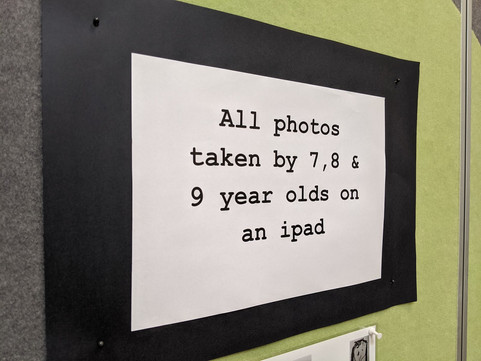Written by Guest Writer – Haley O’Meara
FACT: Nearly every school has iPads.
FACT: Every iPad has the camera app
QUESTION: Why aren’t we using this amazing, open ended, cross curricula, creative app more thoughtfully?
Junior school teacher, Haley O’Meara, shares her term-long project that yielded mind boggling images taken by 7, 8 & 9 year old students:
Student Photos
Working as an Atelierista, founded in the Reggio Emilia approach, is very different from the role of a classroom teacher or specialist. It is about tracing childrens discoveries through their art and the materials they use, expanding and deepening their learning. In this project, Seeing Life Differently, the idea was simple: How do we take the ordinary and using the medium of photography change perspectives? We used what was at hand for our children, this happened to be the camera app on an iPad.
The students were introduced to a range of photography concepts to help them discover different perspectives. These concepts included:

Close ups: moving in close to your main point of focus so all the attention is on the object/subject and no impact is lost with negative space in the background.
The ‘Rule of Thirds’: this is about dividing your shot into thirds, horizontally and vertically. The basis for this theory surrounds the tendency for the human eye to gravitate to intersecting lines. To help the children explore this we turned on grid lines in the camera app and we were able to then line up our object/subject to the left or right of the frame or the top or the bottom.
Using frames: this can isolate your subject, block out unwanted items and give the image depth. Frames can be man-made, natural or even our own body.
Lines: our eyes are drawn along lines in images.Thinking about where and why you place lines in your image will change how people see it.
Creating Depth: having fore, middle and background detail will add depth to your image as well as draw the eye through the picture.
Bird’s-eye view: photographing a subject from directly above. The students also enjoyed experimenting with a worm’s-eye view, photographing from directly below.
Black and White: although the iPad doesn’t allow you to view in B&W as you shoot (you can on an iPhone), you can easily add a filter afterwards in the Photos app. In this we explored light, dark and shadow.
Childrens images were printed off and collected in their own photographic portfolio. They were able to articulate the compositions they had used, what they felt was an interesting photo and why, as well as outlining how their skills had developed over the project.
We then had an exhibition to showcase their photography. Each child, using a critical eye and the ideas of photographic composition, chose 2 images they felt had changed perspectives.
Exhibition
So what are you waiting for? Grab your school’s iPads and get started. The results will astound you!